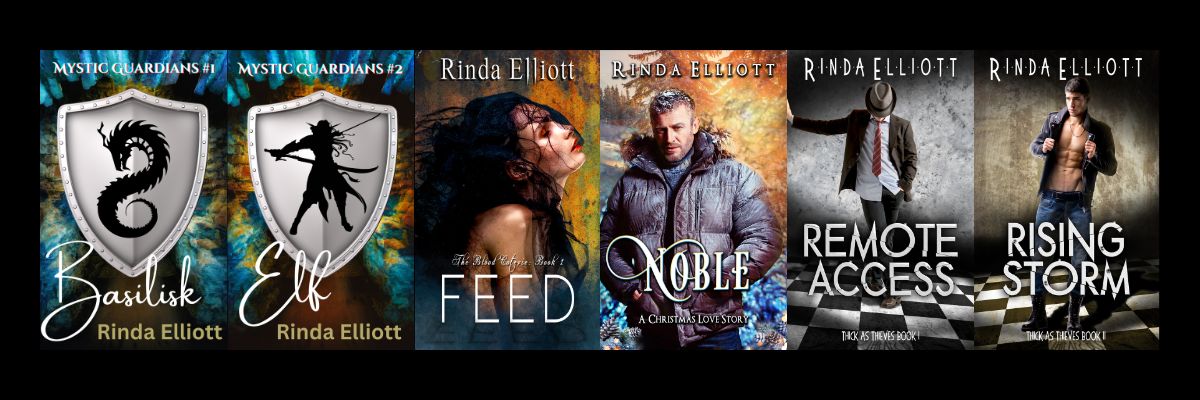I attended the Quartz Mountain Writer’s Retreat last year and learned a lot about worldbuilding and writing from the speaker, Mel Odom. Funny enough, he shared a small writer’s tip and we were all so intrigued by something so simple–something most of us had not known about–we ended up using up some of his precious teaching time.
But, if you ever attend a Mel Odom workshop, you’ll soon realize that the man can fit A Lot of teaching into a small amount of time.
So, what’s the tip?
When you are on the Internet researching and come upon a great site, instead of physically printing out that site, choose your print option, then click on Microsoft Office Document Imaging. This saves that site as an image document in whatever research folder you’ve set up on your computer. It gives you a screen shot complete with addresses and get this… working links!
Mel said it’s invaluable for when you need to prove a small bit of research–you’ll have the site, and everything word for word and you don’t have to wade through paper to get it.
I use this sooo much now.
I create a folder for each writing project. In that folder, I’ll have documented research sites, a “note” file that stays open while writing so I can quickly refer to it for adding or finding notes, saved images of characters, uh, the actual writing, etc. I used to print all this out but since I’m a pack rat when it comes to my office, well… you can imagine. The nightmare!
So now, everything I need is neatly documented in folders and I make sure to back those folders up often.